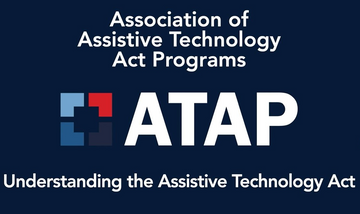How to Delete Your Account from Safewave Android App
- Accessing the App: Open the Safewave Android app on your device.
- Login (if not already): If you're not logged in, login to access your account.
- Navigating to Settings: Once logged in, locate the waffle icon or the menu icon located at the top left corner of the home screen. Tap on it to open the menu.
- Initiating Account Deletion: Within the sidebar, look for an option named "Delete Account" or similar. Tap on it to proceed.
- Confirmation: The app may prompt you to confirm your action. Read any messages carefully to ensure you understand the consequences of deleting your account.
- Confirm Deletion: If prompted, confirm your decision to delete your account. This step may require you to enter your password again for security purposes.
- Completion: Once confirmed, the app should proceed with deleting your account. You may receive a confirmation message indicating that your account has been successfully deleted.
- Closing the App: After completing the deletion process, you can close the app.